Our Apps
Connect your system to any software, using our apps.
Featured Apps
ZenPay
iMIS
Salesforce
Fonteva
Dynamics
Secure 3DS2 payment gateway connectors for your Cloud CRM solution
More here
ZenDebit
iMIS
Salesforce
Fonteva
Manage your direct debits, SEPA and ACH payments in iMIS, easily and effectively.
More here
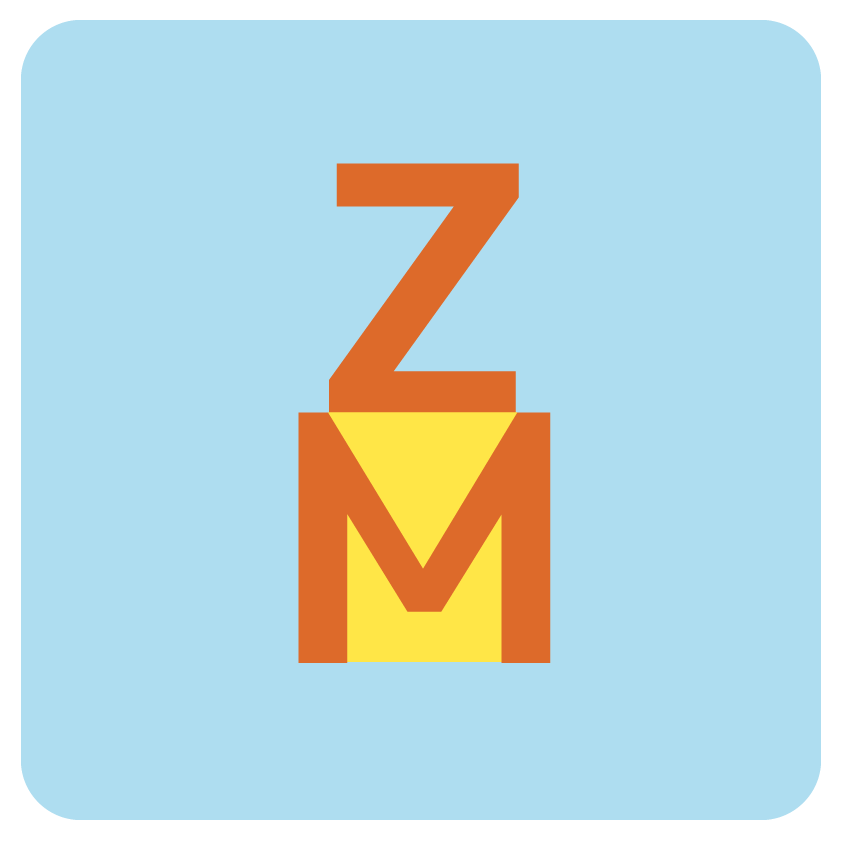
ZenMail
iMIS
Salesforce
Fonteva
Dynamics
Email-CRM integration how you want it.
More here
All Apps
Show apps for:
Zherpa
Salesforce
Membership renewals engine on Salesforce.
More here
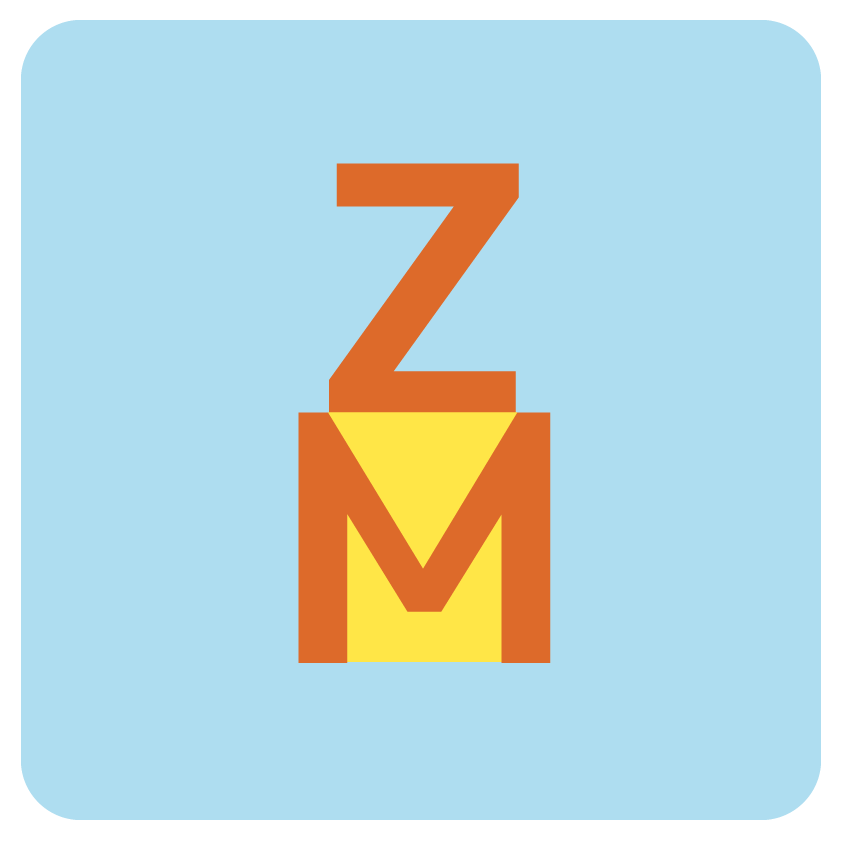
ZenMail
iMIS
Salesforce
Fonteva
Dynamics
Email-CRM integration how you want it.
More here
ZenDebit
iMIS
Salesforce
Fonteva
Manage your direct debits, SEPA and ACH payments in iMIS, easily and effectively.
More here
Deductz
iMIS
Salesforce
Membership subscriptions taken straight from payroll.
More here
PEEP!
iMIS
The simplest way to customise a RiSE page for various audiences.
More here
ZenLoader
iMIS
Manage your direct debits, SEPA and ACH payments in iMIS, easily and effectively.
More here
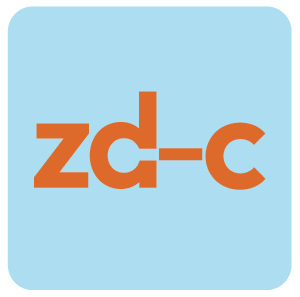
ZenDonr – Connect
Salesforce
Bringing together Just Giving and Salesforce metrics in one place.
More here
ZenDonr – Fundraising
Salesforce
Simplifying taking online donations.
More here
ZenPay
iMIS
Salesforce
Fonteva
Dynamics
Secure 3DS2 payment gateway connectors for your Cloud CRM solution
More here
Zidebar
iMIS
Salesforce
Fonteva
Dynamics
Configurable sidebar for Office applications.
More here
Consolidatez
iMIS
Consolidate invoices into a single invoice for payment.
More here
Reconcilez
iMIS
Salesforce
Automated bank statement imports.
More here
GoCardless
iMIS
Salesforce
Fonteva
Connect GoCardless directly to your CRM.
More here

ZenPay – Opayo
iMIS
Fonteva
Connects your CRM to Opayo
More here
Zendebit – Fat Zebra
iMIS
Connect Fat Zebra directly to your CRM.
More here
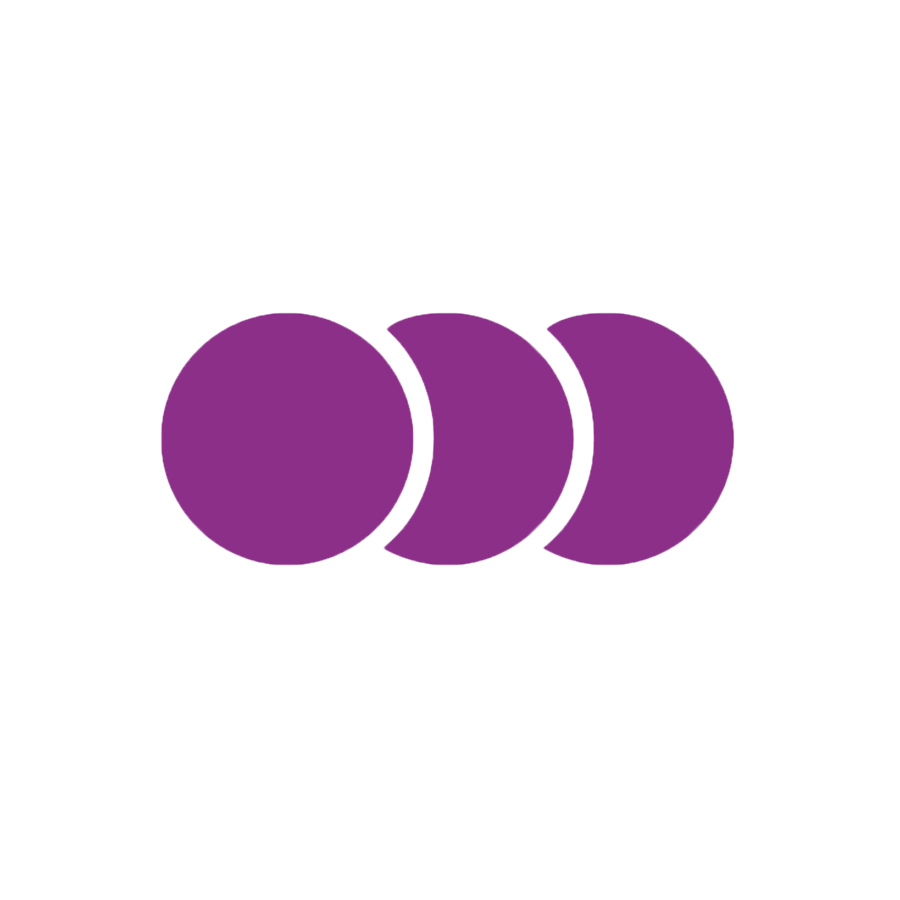
Zendebit – SmarterPay
Salesforce
Connect SmarterPay directly to your CRM.
More here
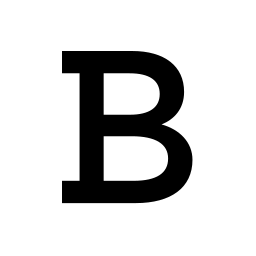
Zenpay – Braintree
iMIS
Salesforce
Fonteva
Dynamics
Credit Card Payment gateway connector.
More here
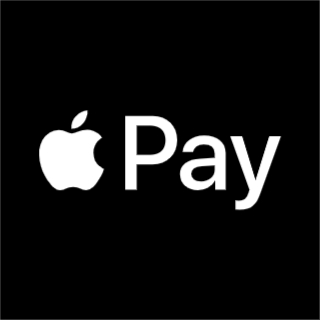
ZenPay – ApplePay
iMIS
Salesforce
Fonteva
Dynamics
Credit Card Payment gateway connector.
More here

ZenPay – GooglePay
iMIS
Salesforce
Fonteva
Dynamics
Credit Card Payment gateway connector.
More here
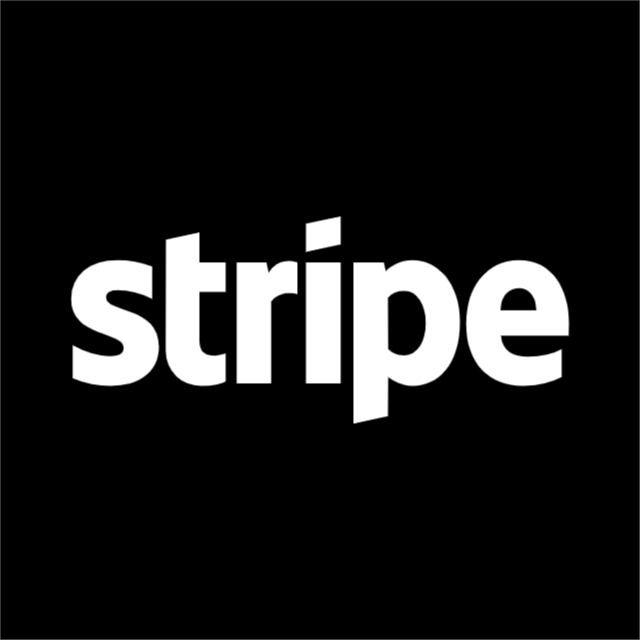
ZenPay – Stripe
iMIS
Fonteva
Credit Card Payment gateway connector.
More here

ZenPay – Authorize.net
iMIS
Fonteva
Credit Card Payment gateway connector.
More here

ZenPay – PayPal
iMIS
Credit Card Payment gateway connector.
More here
Zoom
iMIS
Track payments and attendance of Zoom webinars.
More here
Zenlearn – Bolt
iMIS
Salesforce
Fonteva
Dynamics
Seamless connections between e-commerce and Learning Management Systems.
More here
Zenlearn – D2L
iMIS
Salesforce
Fonteva
Seamless connections between e-commerce and Learning Management Systems.
More here
Zenlearn – Top Class
iMIS
Dynamics
Seamless connections between e-commerce and Learning Management Systems.
More here
Zenlearn – Moodle
iMIS
Salesforce
Fonteva
Seamless connections between e-commerce and Learning Management Systems.
More here
Zenlearn – Canvas
iMIS
Salesforce
Fonteva
Dynamics
Seamless connections between e-commerce and Learning Management Systems.
More here
ZenMail – Active Campaign
Two-way email marketing system integration.
More here
ZenMail – Hubspot
Two-way email marketing system integration.
More here
ZenMail – Mailchimp
Two-way email marketing system integration.
More here
ZenMail – Dotdigital
iMIS
Fonteva
Dynamics
Two-way email marketing system integration.
More here
Zenmessage – WhatsApp
Salesforce
Automate WhatsApp messages through your CRM.
More here

Zenmessage – Yabbr
iMIS
Automate WhatsApp messages through your CRM.
More here
Zenmessage – Telegram
iMIS
Salesforce
Fonteva
Dynamics
Automate text messages through your CRM.
More here
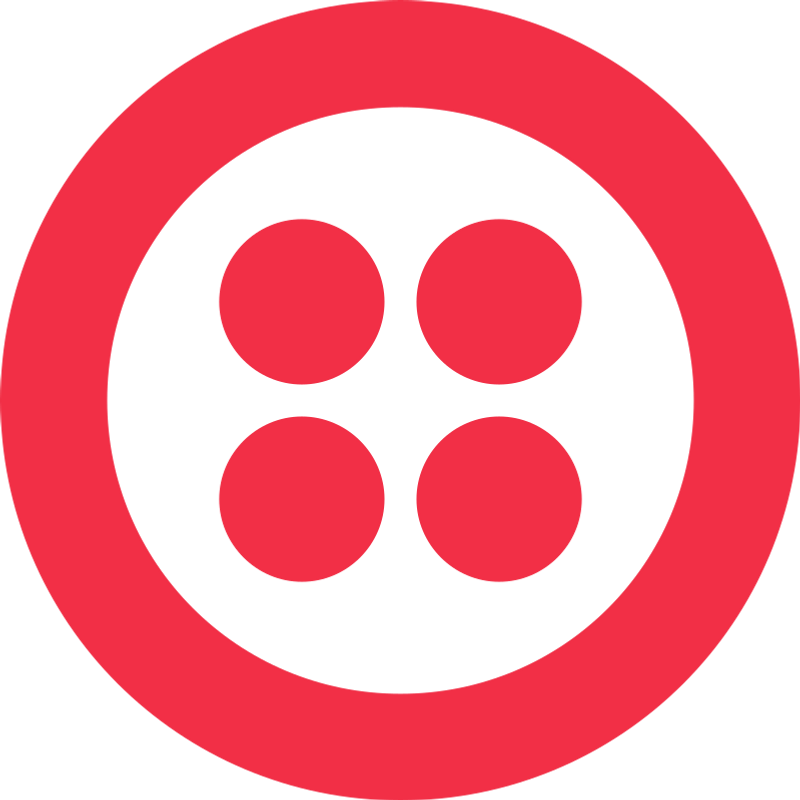
Zenmessage – Twilio
iMIS
Salesforce
Fonteva
Automate text messages through your CRM.
More here
New/Mode
iMIS
Automate text messages through your CRM.
More here

Umbraco
iMIS
Salesforce
Fonteva
Connect Umbraco to iMIS.
More here
Dropbox
iMIS
Connect Dropbox to iMIS.
More here
SharePoint
iMIS
Salesforce
Fonteva
Connect SharePoint to iMIS.
More here
